![]()
![]()
| Related Topics: | ||
The second page of the Chart Wizard, the Style page, of allows you to set the style for the chart type you have selected. By using the Style page, you can easily set chart display options such as series labels, stacking and bar gap. The appearance of this page will vary depending on the chart type you selected.
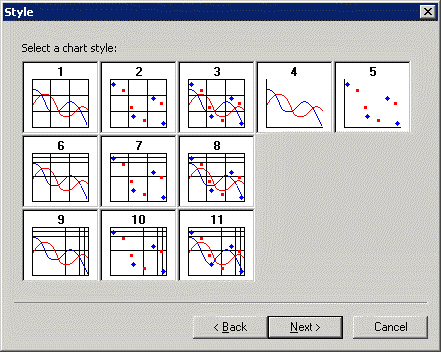
Click a style to select it and click Next> to move to the Layout page.
©2000-2014. ReliaSoft Corporation. ALL RIGHTS RESERVED.