![]()
![]()
| Related Topics: | ||
The Chart Wizard contains a series of steps that guide you through the process required to create a new chart or to modify an existing chart in the spreadsheet, plot sheet or 3D plot, depending on the software you are using. With the Chart Wizard, you can quickly accomplish many design tasks that would otherwise take much longer to complete.
To access the Chart Wizard within the spreadsheet, plot sheet or 3D plot (depending on the software you are using), right-click the selected chart and select Wizard from the Format Chart shortcut menu. A window like the one shown next will appear. Click an element to display a description of what it does.
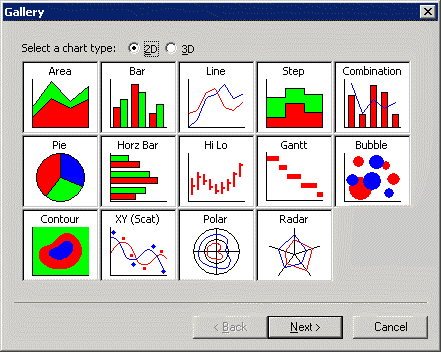
The Chart Wizard consists of four pages, the Gallery page, the Style page, the Layout page and the Axes page, that control various design aspects such as the chart type, chart style, chart layout and chart and axis titles. You can navigate through these pages by clicking the buttons at the bottom of the window.
©2000-2014. ReliaSoft Corporation. ALL RIGHTS RESERVED.