![]()
![]()
| Related Topics: | ||
The Scale Type page allows you to customize the scale type to be used on selected Axis element(s). This page applies to the following chart elements: Category Axes.
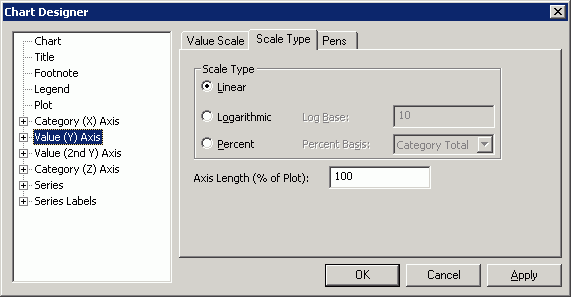
Scale Type
Linear plots the data points on a linear scale with values ranging from the minimum to the maximum chart value. This is the default scale type.
Logarithmic plots the data points on a logarithmic scale with the values based on a specific log scale. Logarithmic axes are not appropriate for zero or negative data.
Log Base is enabled if Logarithmic is selected. This allows you to specify the base to be used for a logarithmic scale axis. The default base is 10.
Percent plots the data points in a linear scale as a percentage of the chart values. Changing the percent basis of a chart is useful for determining overall trends in data rather than specific values.
Percent Basis is enabled if you select Percent as the axis type.
Chart Maximum is the largest value in the chart and is considered 100 percent. All other values are displayed as a percentage of this value.
Category Maximum is the largest value in each category and is considered 100 percent. All other values in the category are displayed as a percentage of this value.
Series Maximum is the largest value in each series and is considered 100 percent. All other values in the series are displayed as a percentage of this value.
Chart Total is all of the values in the chart added together and is considered 100 percent. All values in the chart are displayed as a percentage of this value.
Category Total is all of the values in each category added together to give a total for each category. All values are displayed as a percentage of their category total.
Series Total is all of the values in each series added together to give a total for each series. All values are displayed as a percentage of their series total.
©2000-2014. ReliaSoft Corporation. ALL RIGHTS RESERVED.