![]()
![]()
| Related Topics: | ||
The Markers page allows you to customize the marker properties of the selected element(s). This page applies to the following chart elements: Datapoints.
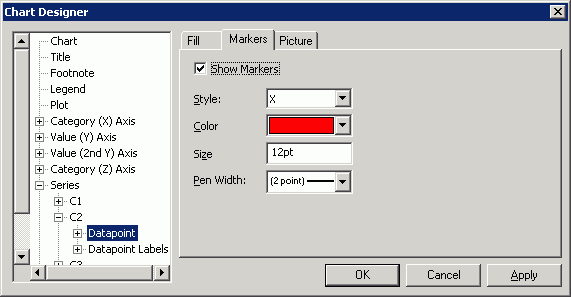
Show Markers if selected, the markers are displayed on a series. Clear this box to remove markers from a series.
Style allows you to select a marker type to identify the data points in the current series.
Color displays the Color Palette. Select a color for the marker or click Custom and mix your own color.
Size allows you to enter the number of points for the marker diameter.
Pen Width allows you to select a width for the lines that form the marker. Click Custom to set your own width.
©2000-2014. ReliaSoft Corporation. ALL RIGHTS RESERVED.