![]()
![]()
| Related Topics: | ||
The Location page allows you to specify the location of the specified element(s) within the chart. This page applies to the following chart elements: Footnote, Legend, Title.
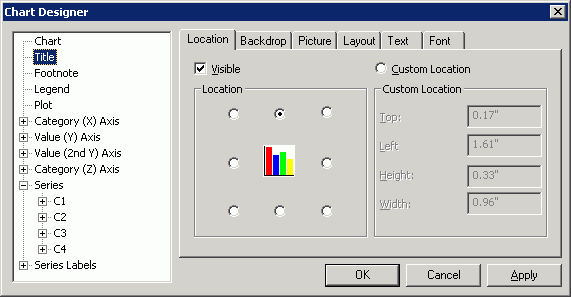
Visible if selected, the selected chart element(s) will be displayed.
Location allow you to position the selected element(s).
Custom Location if selected, allows you to enter a custom location for the selected element(s), then enter the appropriate value for the following location settings:
Top is the distance from the top of the title.
Left is the distance from the left edge of the title.
Height is the height of the title.
Width is the width of the title.
©2000-2014. ReliaSoft Corporation. ALL RIGHTS RESERVED.