![]()
![]()
| Related Topics: | ||
The Lines page allows you to customize the line properties of the selected element(s). This page applies to the following chart elements: Series.
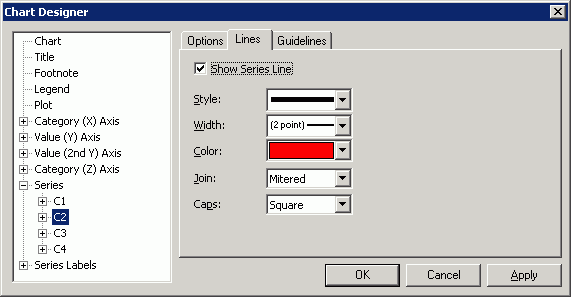
Show Series Line if selected, the series lines will be displayed.
Style allows you to select a style for the selected line.
Width displays the preset line widths. Pick a width or select Custom to assign your own width.
Color displays the Color Palette. Select one of the predefined colors or click Custom to mix your own color.
Join allows you to select a method of joining line segments in the series. Join styles are particularly important when using thick lines.
Mitered extends the outer edges of the two lines until they meet.
Round draws a circular arc around the point where the two line meet.
Beveled fills in the notch between the ends of the two joining lines.
Caps allows you to select a type to specify how the ends of lines are displayed.
Butt squares off the line at the endpoint.
Round draws a semi-circle with a diameter of the line thickness at the end of the line.
Square continues the line beyond the endpoint for a distance equal to half the line thickness and squares it off.
©2000-2014. ReliaSoft Corporation. ALL RIGHTS RESERVED.