![]()
![]()
| Related Topics: | ||
The Guidelines page allows you to customize the guidelines for selected element(s). This page applies to the following chart elements: Series.
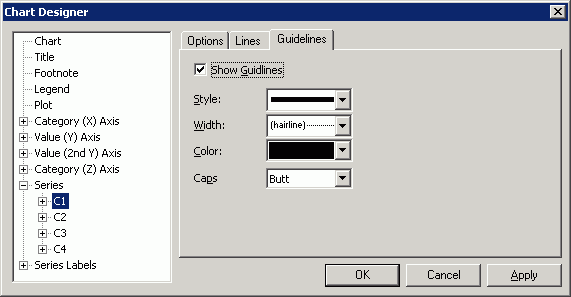
Show Guidelines if selected, displays guidelines for the series. Clear this box to remove guidelines.
Style allows you to select a guideline style from the list of predefined styles.
Width allows you to select a width for the guideline. Click Custom and set a new width.
Color allows you to select the color for the guideline.
Caps allows you to select a type to specify how the ends of guidelines are displayed.
Butt squares off the line at the endpoint.
Round draws a semi-circle with a diameter of the line thickness at the end of the line.
Square continues the line beyond the endpoint for a distance equal to half the line thickness and is squared off.
©2000-2014. ReliaSoft Corporation. ALL RIGHTS RESERVED.