![]()
![]()
| Related Topics: | ||
The Font page allows you to specify the font properties associated with the selected element(s). This page applies to the following chart elements: Axis Title, Datapoint Label, Footnote, Axis Label, Series Label, Title, Legend.
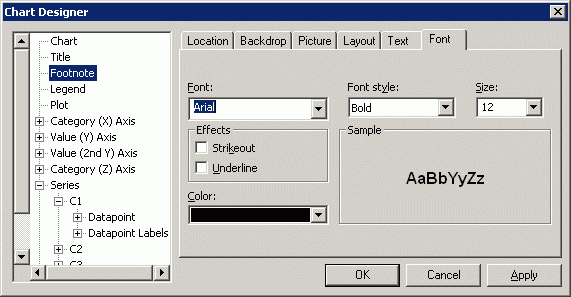
Font allows you to select a font from those installed on your system to apply to the selected element(s).
Font Style allows you to select a style from the list of supported styles for the font you selected.
Size allows you to select a valid size from the list or to enter a valid size into the box.
Effects allows you to apply effects to the text in the selected element(s). Select or clear the boxes you prefer.
Strikeout if selected, applies the strikeout effect to the text.
Underline if selected, applies the underline effect to the text.
Color allows you to choose a color for the text in the selected element(s). Choose one of the predefined colors from the color palette or select Custom to display the custom color palette and create your own.
Sample displays an example of the text selections you have chosen for the text in the selected element(s).
©2000-2014. ReliaSoft Corporation. ALL RIGHTS RESERVED.