![]()
![]()
| Related Topics: | ||
The Display page allows you to define the display options for selected element(s). This page applies to the following chart elements: Labels.
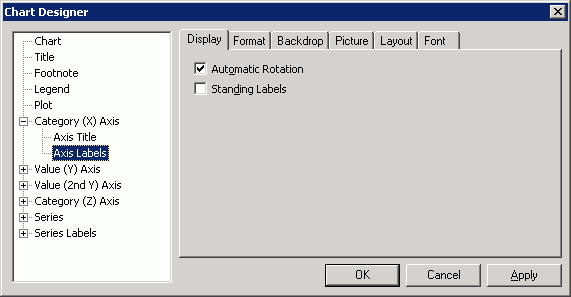
Automatic Rotation if selected, automatically rotates the labels if necessary to optimize the chart layout. Clear this box to set a specific horizontal and vertical alignment and orientation for the label text.
Standing Labels if selected, rotates the labels up on the text baseline to stand in the y plane for 3D charts. Standing text can make the labels more legible if you are viewing the chart at very low elevations. This option applies only to labels on an x or z axis on most charts and the y axis on horizontal charts. Clear this box to return labels to their standard position in the x or z plane.
©2000-2014. ReliaSoft Corporation. ALL RIGHTS RESERVED.