![]()
![]()
| Related Topics: | ||
The 3D Lighting page allows you to customize the lighting in 3D plots. This page applies to the following chart elements: Plot.
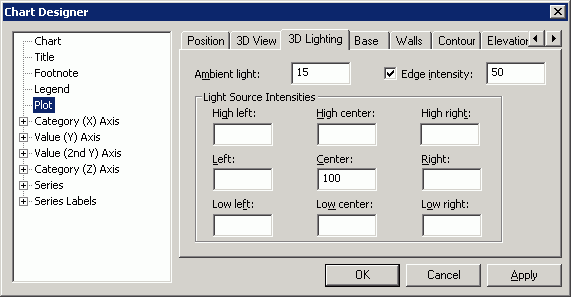
Ambient Light allows you to enter a number between 0 and 100 percent to specify the amount of ambient lighting to apply to the chart. If ambient light is set to 100 percent, all sides of the chart elements are illuminated equally no matter what light sources you turn on. If ambient light is set to 0, only the sides of chart elements facing the active light sources are illuminated. The default setting for ambient light is 15 percent.
Edge Intensity if selected, the edge intensity is activated. You can enter a number between 0 and 100 percent to specify the amount of lighting applied to the edges of 3D objects such as bars, lines, pies or doughnuts. An edge light intensity of 0 draws the edges as black lines. An edge light intensity of 100 percent fully illuminates the edges using the edge pen's color. The default edge pen color is the same as the series fill color.
Light Source Intensities allows you to enter a value between 0 and 100 percent for each of the light sources. At an intensity of 100 percent, chart surfaces perpendicular to the light source are fully illuminated. At an intensity of 50 percent, these surfaces receive 50 percent illumination from this light. A setting of 0 turns off the light source.
©2000-2014. ReliaSoft Corporation. ALL RIGHTS RESERVED.