![]()
![]()
| Related Topics: | ||
The Extra Intervals tab allows you to add more intervals that just the major and minor intervals to the date scale axis. This tab applies to the following chart elements: Date Axis.
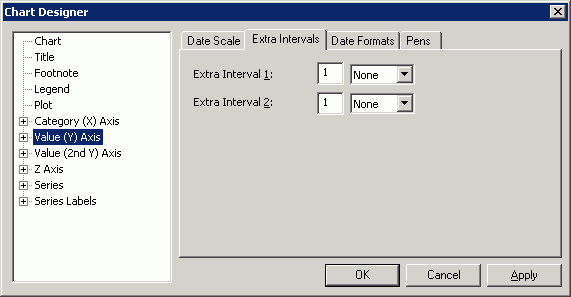
Extra Interval 1 and Extra Interval 2 for each interval, allows you to enter a number to specify how many intervals pass before a tick mark is placed on the axis. Then select an interval type from the drop-down menu.
None indicates no interval.
Yearly indicates that a tick mark occurs on January 1 of each year.
Monthly indicates that a tick mark occurs on the 1st of each month.
Semi-monthly indicates that a tick mark occurs on the 1st and 15th day of each month.
Weekly indicates that a tick mark occurs Monday of each week.
Daily indicates that a tick mark occurs each day.
Hour indicates that a tick mark occurs at the beginning of each hour.
Minute indicates that a tick mark occurs at the beginning of each minute.
Second indicates that a tick mark occurs at the beginning of each second.
Millisecond indicates that a tick mark occurs at the beginning of each millisecond.
©2000-2014. ReliaSoft Corporation. ALL RIGHTS RESERVED.