![]()
![]()
| Related Topics: | ||
The Bubble page allows you to customize the bubbles in bubble charts. This page applies to the following chart elements: Plot.
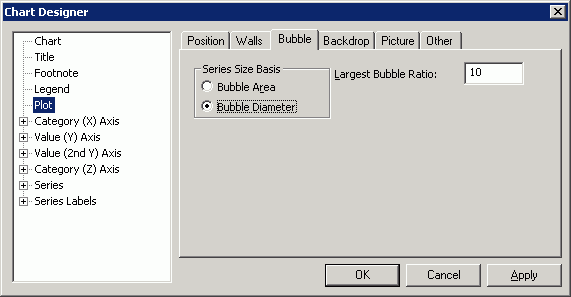
Series Size Basis allows you to specify how series data determines the relative size of bubbles drawn on a bubble chart. Bubble charts require 3 columns of data, with the third column determining relative bubble size.
Bubble Area if selected, uses the series value as the relative bubble area.
Bubble Diameter if selected, uses the series value as the relative diameter of each bubble.
Largest Bubble Ratio allows you to set the largest bubble ratio. When bubbles are drawn on the chart, each of the series values are used to draw bubbles in relation to one another, depending on the value of Largest Bubble Ratio. If the largest bubble ratio is set to 50, then 50 percent of the shortest chart axis length is used as the diameter or area of the largest bubble. With Bubble Area checked, a value of 7 would produce a bubble with approximately half the area of a bubble with a value of 14.
©2000-2014. ReliaSoft Corporation. ALL RIGHTS RESERVED.