

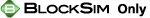
Load sharing gates behave just like load sharing containers in that they define the load and the number of paths required (k-out-of-n vote). The blocks connected to a load sharing gate are called dependent events and are similar to contained load sharing blocks in an RBD. Additional gates are not allowed below a load sharing gate.
The next two figures show a fault tree diagram using a load sharing gate and the equivalent reliability block diagram. To understand these diagrams, remember that the fault tree looks at failure combinations while the RBD looks at success combinations. Thus, the fault tree shows a system that will fail if component A fails, component C fails or three out of the three B components fail.
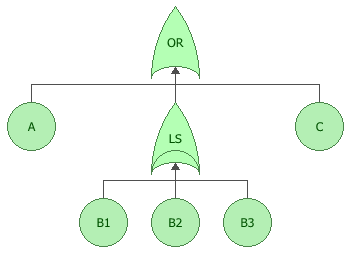
In the case of the RBD, the system will succeed if component A functions, at least one of the three B components functions and component C functions.
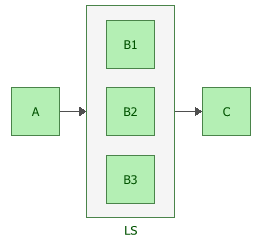
To configure a load sharing gate, in addition to the common block properties, you will need to specify the Vote number, which is the number of events that lead to the gate that must succeed in order for the gate to succeed. If the number of events does not succeed, then the gate is considered to be failed.
Additional options are available for the load sharing container, including:
Set block as failed if selected, indicates that the gate is failed (i.e., the block is "off" or absent from the system). An X will be displayed on the block to indicate that it is failed. The block will be considered to be failed throughout the entire analysis/simulation and no maintenance actions will be performed (i.e., any failure and maintenance properties will be ignored). This option can be used for "what-if" analyses to investigate the impact of a block on system metrics such as reliability, availability, throughput, etc. You can also set this option by selecting the block in the diagram and choosing Fault Tree > Settings > Set Block as Failed.
![]()
When this option is selected, no other properties will be available for the block; note, however, that any properties you have already specified are simply hidden because they are not relevant. The settings will reappear if you clear the Set block as failed option.
Adjust numerical convergence settings opens the Algorithm Setup window, which allows you to modify the parameters of the numerical integration that is used in analyzing the gate, as well as to specify a level of accuracy that should be reached during calculations. This option is available only for analytical diagrams.
© 1992-2017. HBM Prenscia Inc. ALL RIGHTS RESERVED.
 |
E-mail Link |