

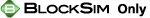
Add a contained block to a container by selecting the container and then choosing Diagram > Blocks > Add Block.
![]()
The properties available for configuring a contained load sharing block will vary depending on whether it is in an analytical RBD or a simulation RBD. In addition to the common block properties, you will need to describe how the block behaves.
The first step is to assign a URD for the block. As explained in the topic on standard blocks, the URD uses a failure model to describe the block's reliability characteristics; for blocks in simulation diagrams, the corrective task and/or scheduled tasks associated with the URD are also applied to the block.
What's Changed? The load on contained load sharing blocks is calculated differently in the Synthesis version of BlockSim. Version 7 required a life-stress relationship for such configurations and based the re-calculation of load after block failure on that relationship; the Synthesis version calculates load using the weight proportionality factor as a multiplier. Because of this, if you convert a diagram that uses load sharing containers, you will need to manually configure the contained load sharing blocks after conversion.
The following options may be available for contained load sharing blocks in both analytical and simulation diagrams:
Weight Proportionality Factor is compared against the factors in the other blocks in the load sharing container to determine how the load will be shared. For example, if the container holds two blocks and one has a factor of 3 while the other has a factor of 9, then the first block will receive 25% of the load (3/12) and the second block will receive 75% of the load (9/12). Alternatively, if the factor for both blocks is set to 9, then both blocks will receive 50% of the load (9/18).
Duty Cycle allows you to model situations where the actual usage of a block during system operation is not identical to the usage for which you have data. Continuous operation at the rated load is considered to be a duty cycle of 1. Any other level of usage is expressed as a percentage of the rated load value or operating time. (For more information, see Standard Blocks: Duty Cycle.)
Consequential Costs allows you to choose or create models to represent costs that are always associated with the block. Cost per Failure uses a cost model, and Downtime Rate uses a cost per unit time model. If no models are assigned, it is assumed that there are no additional costs.
When you are working with a simulation diagram, the following options are also available:
Operates even if system is down indicates that the block continues to operate even if the system is not operating. If it is not selected, the block does not continue to accumulate age when the system is down.
Belongs to a maintenance group if selected, you can specify the maintenance group that the block belongs to.
Once the block is configured, you can click the Optimum Replacement icon in the Properties area to open the Optimum Replacement window for the current block; this window allows you to determine the most cost-effective time to replace the component based on costs for planned (i.e., preventive) and unplanned (i.e., corrective) replacement.
![]()
© 1992-2017. HBM Prenscia Inc. ALL RIGHTS RESERVED.
 |
E-mail Link |