![]()
![]()
The Override Plot Color setting allows you to ignore the default colors of the plotted line and points, and apply a color that you specify. This setting is activated in the source data sheet of the plot. This means that when you enable the setting for a particular data sheet, it applies only to the plots that you create for that data sheet and not the plots for all other data sheets that may be within the same folio.
To enable the setting, choose [Life Data/ALTA/Degradation] > Format and View > Override Plot Color.
![]()
This opens the Override Plot Color window, as shown next.
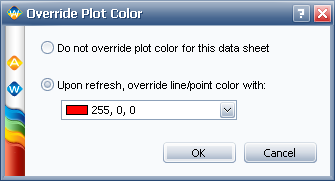
When you select the override setting, only the colors of the lines and points are affected. Other settings such as the line style and thickness, or the point size and shape are based on the settings that you have specified in the Plot Items page of the Plot Setup window.
© 1992-2015. ReliaSoft Corporation. ALL RIGHTS RESERVED.