

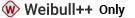
One of the functions of the Weibull++ event log folio is to convert your log entries into failure/repair times. The failure times are obtained by calculating the date/time between the last repair and the date/time the new failure occurred. The repair times are obtained by calculating the difference between the date/time of occurrence and the date/time of restoration. In the case of a piece of equipment that does not run on a 24/7 basis, the Shift Pattern feature allows the analysis to take into consideration the periods when your system is not in use. This ensures accurate calculations for the failure and repair times.
To create a shift pattern, choose Event Log > Action and Settings > Set Shift Pattern or click the icon on the Main page of the control panel.
![]()
The shift schedule you create applies to all of the systems you have identified in your data sheet. In other words, all the systems follow the same shift schedule. The following picture shows an example.
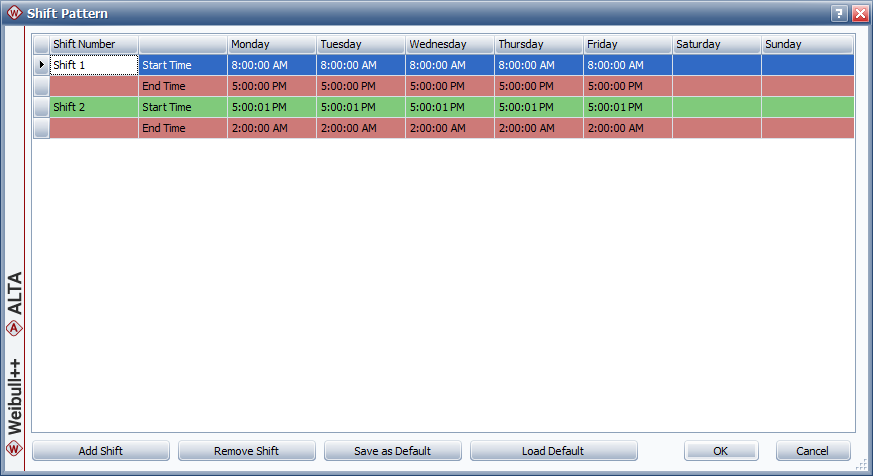
The buttons at the lower left side of the window allow you to add or remove shifts. To save the current shift pattern as the default for new event log folios, click Save as Default. To load the default shift pattern settings for any existing event log folio, click Load Defaults.
© 1992-2019. HBM Prenscia Inc. ALL RIGHTS RESERVED.
| E-mail Link |