![]()
![]()
| Related Topics: | ||
Description: Allows you to manually build a table that shows the failure times on the timeline of the equivalent system. This applies to developmental multiple systems data types only.
Syntax: EQSYSTEM(Data_Src, Row, Column)
Data_Src is the source data sheet from which the information is taken.
Depending on the data type and model you are working with, the Row and Column parameters will return the following information:
For the Multiple Systems - Known Operating Times data type:
Row corresponds to the row number in the data sheet of the selected folio.
Column is an index value (from 1 to 4) that returns the following information:
1 = returns the system ID.
2 = returns the failure time.
3 = returns the mode classification (for the Crow Extended model only).
4 = returns the failure mode (for the Crow Extended model only).
For the Multiple Systems - Concurrent Operating Times and Multiple Systems with Event Codes data types:
Row corresponds to the order of the data points on the timeline of the equivalent system, as shown in its System Operation plot (i.e., row 1 = 1st failure, row 2 = 2nd failure, etc).
Column is an index value (from 1 to 4) that returns the following information:
1 = returns the number that is specified in Row.
2 = returns the failure time.
3 = returns the mode classification (for the Crow Extended model only).
4 = returns the failure mode (for the Crow Extended model only).
For the Multiple Systems with Dates data type:
Row corresponds to the order of the data points on the timeline of the equivalent system, as shown in its System Operation plot (i.e., row 1 = 1st failure, row 2 = 2nd failure, etc).
Column is an index value (from 1 to 5) that returns the following information:
1 = returns the number that is specified in Row.
2 = returns the failure time.
3 = returns the date of failure.
4 = returns the mode classification (for the Crow Extended model only).
5 = returns the failure mode (for the Crow Extended model only).
Remarks:
The Data_Src can be one of the following values:
If using a default data source, it must be either 1, 2, 3 or 4, as selected from the Data Source Index drop-down list.
It can take a data sheet name (e.g., "Folio1!Data 1").
It can take a variable name defined in the Defined Names window (e.g., datasource).
The Row and Column values must be greater than 0.
Example:
The following table is for a particular data set entered in a Multiple Systems - Concurrent Operating Times data sheet and analyzed with the Crow Extended model. It shows the failures on the timeline of the equivalent system (i.e., row 1 = 1st failure, row 2 = 2nd failure, etc), and the classification and mode that each failure is associated with.
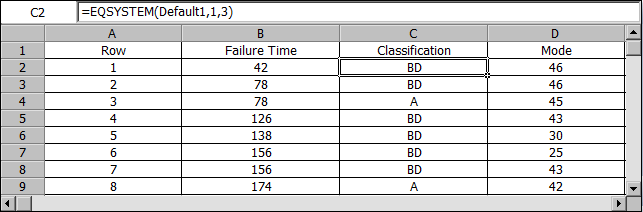
Note that the values depend on the source data set.
© 1992-2015. ReliaSoft Corporation. ALL RIGHTS RESERVED.