

Find Panel - when you type in the input box, the table will show actions that contain the text in any of the visible fields, and it will highlight all locations where the matching text occurs
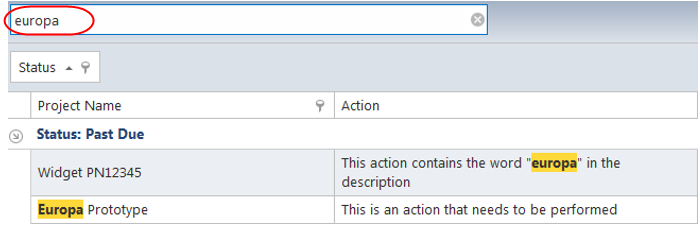
Grouping Panel - the grouping panel (located under the input box) determines how the actions are grouped in the table. Drag and drop column headings into or out of this panel to change the grouping.
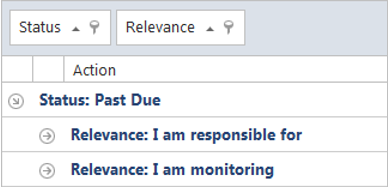
Column Headings
To change the column order, drag and drop the column headings into the desired position.
When applicable, click the ![]() icon to sort the property in ascending or descending order.
icon to sort the property in ascending or descending order.
When applicable, click the ![]() icon to apply one of the built-in filters (blanks, non-blanks or unique values).
icon to apply one of the built-in filters (blanks, non-blanks or unique values).
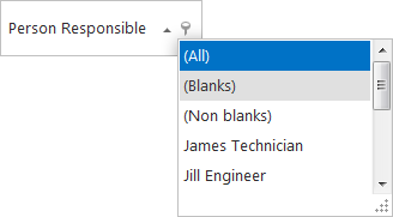
© 1992-2018. HBM Prenscia Inc. ALL RIGHTS RESERVED.
 |
E-mail Link |