

For gates in the Project Planner, and for any action resource that is included in a project plan, three different timelines are used to track progress:
The Planned timeline consists of the originally planned start/completion dates.
The Actual timeline records when a gate or action has actually started or completed.
The Expected timeline shows the start/completion dates that are now expected given the current situation. For project plans that use precedents, the expected dates for an activity automatically shift in response to delays in prior activities.
All of these timelines can be shown in gate/action properties and in the Project Planner hierarchy columns. The expected dates are used to determine the status (e.g., past start date, past due, etc.) and are also shown on the summary panel.
For actions and for gates with no specified precedent, the planned start/completion dates are entered directly in the Gate Properties window.
For gates with precedents, the planned start date is automatically set to the working day following the precedent's due date (i.e., planned completion date). By using precedents in your plan, you guarantee that there will be no gaps between one gate's due date and the next one's start date.
In addition, the software uses the following rules to make sure a gate's planned timeline is consistent with that of its dependent gates and actions:
If a gate's planned start date is changed (e.g., because of changes to a prior gate's planned duration), the planned dates of all dependents will be shifted in the same way.
You cannot change a dependent's planned start date to precede that of its parent gate.
If a dependent's due date is changed so that it comes after its parent gate's due date, the parent gate's due date will be changed to match it.
Actual start/completion dates are entered directly for actions and for gates with no dependents. For gates that have dependents:
The parent gate's actual start date is automatically set to match the earliest actual start date of its dependents.
Once all the dependents have completion dates, the latest of those dates is set as the parent gate's actual completion.
By default, expected start/completion dates are equal to the planned dates. However, if the gate/action is part of a plan that uses precedents, the two timelines can differ.
Specifically, when precedents are used, the expected dates will automatically shift in response to recorded delays in prior gates (while the planned dates remain unchanged). For example, if Gate A is the precedent of Gate B, and Gate A completes two days late, then the expected dates for Gate B will be its planned dates + two days. The same will apply to any other gates with precedents that trace back to Gate A.
As an example, consider the following Gantt chart for a plan that has not yet started. The planned and expected timelines (shown in gray and black, respectively) are identical at first.
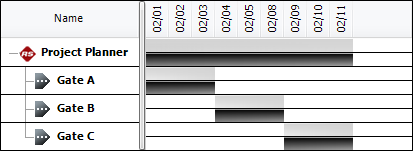
However, if Gate A completes late (shown in red), the expected timeline shifts for the remaining gates. (The overall plan bars at the top also indicate that the expected duration for the entire plan has now increased by two days.)
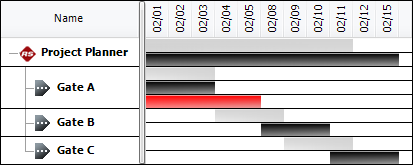
© 1992-2018. HBM Prenscia Inc. ALL RIGHTS RESERVED.
 |
E-mail Link |