

In the Synthesis Enterprise Portal (SEP), some pages - such as My Actions or My Dashboards & Reports - can show data from any project that you have permission to view. Other pages can display data only from a single analysis project that is currently action for you in the website. This includes:
Project Summary
Published Analyses (from Weibull++/ALTA, BlockSim/RENO, RGA or Lambda Predict)
Project Plan
FMEAs
For any SEP page that shows data from a particular project, the Change Project button allows you to view that same type of data from another project.
When you click the button, the first popup lists the projects that you have personally selected for quick access in SEP (called "My Projects")..
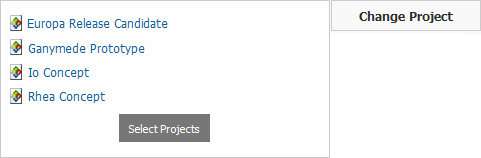
To modify this list or view a project that's not in the list, click Select Projects. In the second popup:
The right side shows your list of "My Projects".
The left side shows all the projects that you have permission to view. You can apply any of the project filters that were created in ReliaSoft desktop applications, or use the Find box to filter by specific text in the project name. Use the icons to add a project to your list or just view it now.
![]() Add to My Projects
Add to My Projects
![]() View Now (i.e., view the project without adding it to your list)
View Now (i.e., view the project without adding it to your list)
![]() Indicates that the project is already in your list.
Indicates that the project is already in your list.
![]() Remove from My Projects
Remove from My Projects
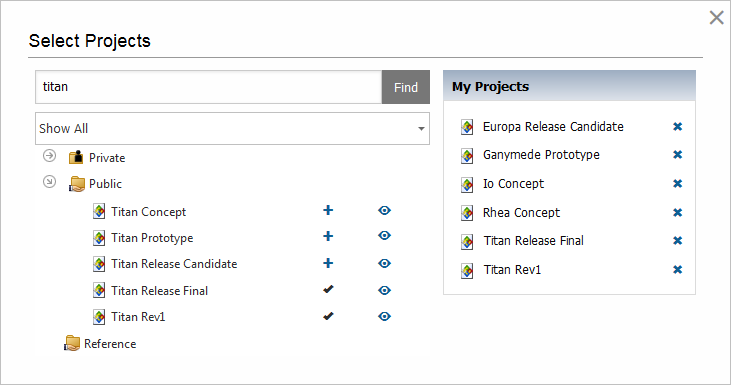
Tip: If you want to have quick access to the same set of projects while working in ReliaSoft desktop applications, you can create a project filter that filters based on Selected projects.
© 1992-2018. HBM Prenscia Inc. ALL RIGHTS RESERVED.
 |
E-mail Link |