

Task numbers in MPC are assigned in sequential order. The first task in a particular analysis is assigned number 1, the second task is assigned number 2, and so on.
The Task Numbering window determines whether task numbers from deleted tasks will be reused within the project.
To open the window, choose Project > Management > Task Numbering.
![]()
By default, the Reuse task numbers check box will be selected. This means that:
When you delete a task, MPC renumbers all subsequent tasks in the analysis. For example, if you have five tasks and you delete the third one, MPC renumbers the task #4 to be task #3 and renumbers task #5 to be task #4.
MPC also reuses the task numbers from previously deleted tasks, if applicable, when you create a new task. (This is only relevant if the project was previously configured to not reuse task numbers and there are "gaps" in the sequence from tasks that were deleted under the prior setting.)
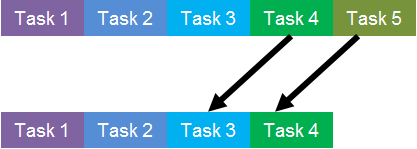
If the check box is cleared:
When you delete a task, MPC does not renumber subsequent tasks.
When you create a new task, MPC always uses the next number in the sequence. It does not reuse the numbers from previously deleted tasks.
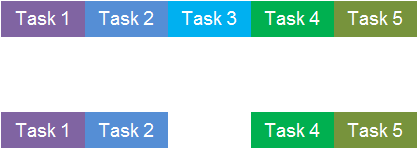
© 1992-2019. HBM Prenscia Inc. ALL RIGHTS RESERVED.
| E-mail Link |