

Use the panel on the left side of the Query window to specify the data source for the query. This can be either the current project or selected project(s) from the entire database.
The Query window can utilize the same project filters that are available in many other locations throughout ReliaSoft desktop applications.
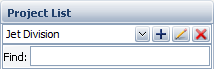
This feature might be particularly useful for an enterprise database that may be used to store analysis projects for the entire organization in a single centralized location. In such cases, the number of projects displayed in the project list could become overwhelming and these filters provide the ability to display only those projects that are of interest to you at any given time.
To remove the filter, select Show All from the drop-down list.
Use the check boxes to select the specific projects to run the query against.
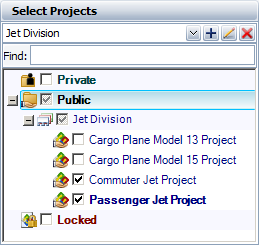
© 1992-2019. HBM Prenscia Inc. ALL RIGHTS RESERVED.
| E-mail Link |