

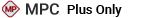
You can perform fatigue damage/safe life analysis for any structural analysis that has been marked as a structural significant item (SSI).
Note: This analysis is only available if you have selected the Enable Fatigue Damage analysis option on the Settings page of the Configurable Options for Structural Analysis window.
To add a new fatigue analysis tab, select an SSI in the structural hierarchy and choose Structures > Analyses > Add FD/SL Analysis.
![]()
To delete an analysis, select a tab in the Analysis panel and then choose Structures > Analyses > Delete Analysis. (Remember there is no undo for delete.)
![]()
Do the following:
If the item does not require any inspections for fatigue damage, then clear the Is SSI Damage Tolerant? option and enter the maximum safe life of the item and any associated remarks.
If analysis tasks are not applicable, clear the Is Fatigue Related Task Required? option, and then enter the reason why tasks are not needed.
Otherwise, use the Analysis Properties section to enter the details about the analysis.
The bottom section of the FD/SL analysis tab allows you to define any maintenance tasks that are recommended based on the fatigue damage analysis.
To add a new task, choose Structures > Tasks > Add Task.
![]()
To view or edit the properties of an existing task, select the task and choose Structures > Tasks > Edit Task.
![]()
For information about the task properties, see Structural Analysis Tasks.
© 1992-2019. HBM Prenscia Inc. ALL RIGHTS RESERVED.
| E-mail Link |