![]()
![]()
Home > Query Utility > Specify the Query Criteria
After you have selected the data source in the left panel of the Query window, you can use the right panel to specify the query criteria and output preferences.
First, use the drop-down list at the top of the panel to choose which type of record you wish to query (items, F-F-E-C causes, etc.). This will automatically update the Criteria tab to display all of the relevant properties of the selected record type.
Then specify whether the query results will match the conditions from All rows in which criteria are specified (i.e., AND) or from Any row in which a criterion is specified (i.e., OR).
Then use the table to enter the criteria and choose which columns will be displayed in the results.
As an example, the following picture shows a query for system hierarchy items where the Item Description contains "Wiring Harness" AND the Supplier contains either "CYTA" OR "ACME JTE." The Item Description, Part Number and Supplier columns will be included in the results.
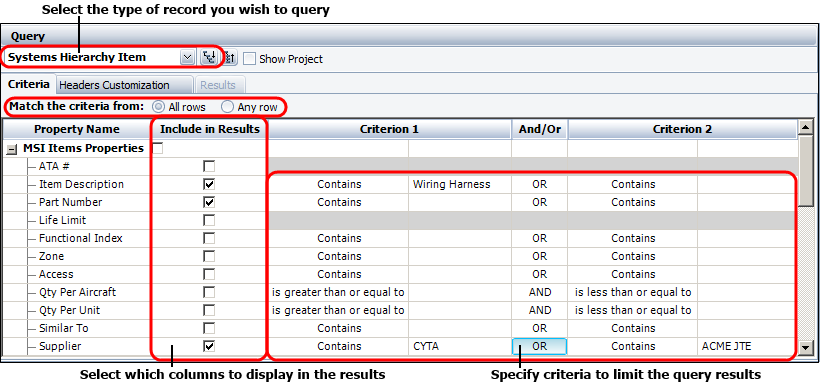
© 1992-2017. HBM Prenscia Inc. ALL RIGHTS RESERVED.
 |
E-mail Link |