

| Related Topics: | ||
When a plot will calculate the mean response for a particular factor, the Set Custom Factor Values window allows you to specify the block value (if any) and values for other factors that will be used when calculating the response. It is accessed by clicking the Set link on the Analysis Plot control panel. This link is available in the Response Values area for plots that use fitted means to calculate the response value and use custom values for the other factors. (If the plot always uses fitted means, the drop-down list will not be available.)
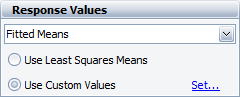
When you click Set, the window will appear as shown next.
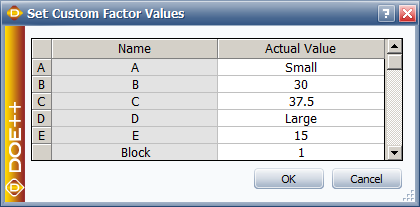
In this example, when the plot calculates the response for Factor A, it will do so while assuming that Factor B = 30, Factor C = 37.5, and so on.
© 1992-2015. ReliaSoft Corporation. ALL RIGHTS RESERVED.