

| Related Topics: | ||
Before building your design, make sure you have the correct number of responses (i.e., the types of output that you want to measure) and that each response is defined appropriately. These settings are selected on the Design tab.
There are three ways to add or remove responses from a design.
You can choose Experiment > Responses > Add Response.
![]()
If two or more responses are included in the design, you can remove a response by selecting it in the navigation panel and choosing Experiment > Responses > Remove Response.
![]()
You can also add/remove responses by right-clicking a response and choosing the appropriate option from the shortcut menu that appears.
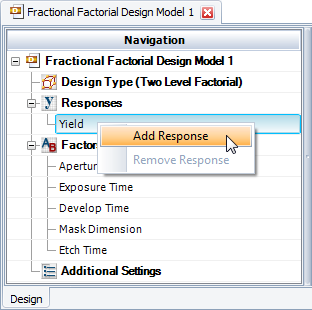
To quickly add or remove several responses at once, you can click the Responses heading and then change the number in the Number of Responses drop-down list in the input panel, as shown next.
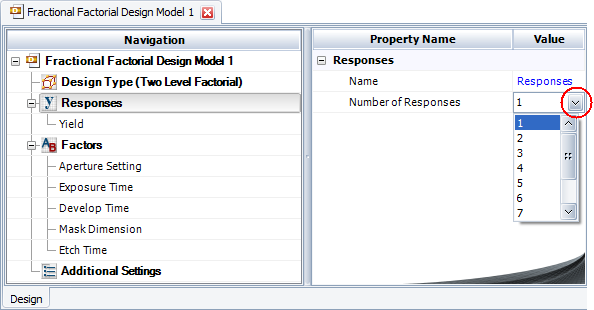
Note than when you decrease the number of responses using the drop-down list, the responses at the bottom of the list will be deleted first.
You can define the properties of each response by selecting it in the navigation panel and editing its properties in the input panel, as shown next.
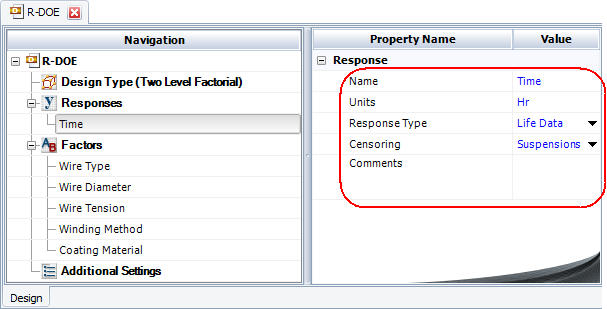
The following properties are available:
Name is the label for the response.
Units are the units of measurement that will be used for the response.
Response Type specifies whether you will be using life data (e.g., failure times) for the response values. If you select Life Data from the drop-down list, the data sheet will be configured for reliability DOE. Note that only one response in a given design can contain life data.
Censoring is applicable only if the response contains life data. The option you select from the drop-down list will determine which columns will be added to the Data tab so you can enter the selected type of censored data. For example, if you select Intervals, then the Data tab will include a Last Inspected column and a Time Failed column. (See Reliability Design Data Types.)
The Comments field allows you to save notes or other text about the response. This information is not used in any calculations.
© 1992-2015. ReliaSoft Corporation. ALL RIGHTS RESERVED.