

To open the Set Colors window for the Project Planner, choose View > Settings > Set Colors.
![]()
The Gate and Action Options apply to the Gantt chart (if viewing the plan), plan hierarchy and plot.

The Date Display options apply only to the Gantt chart and plot.
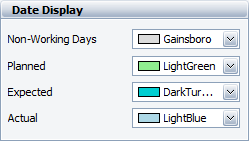
The Utilization Threshold Colors apply only when using the Gantt chart to view team or facility utilization.
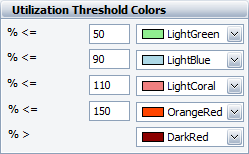
© 1992-2016. ReliaSoft Corporation. ALL RIGHTS RESERVED.
 |
E-mail Link |