

Each gate in the Project Planner has its own properties, and a status that is determined based on its expected start/completion dates. Additional information about progress and resource usage is available in the summary panel.
The Gate fields provide general information about the gate, including its Name, Description and:
Deliverables are what will be produced and delivered as a result of completing the gate.
Priority is a ranking of the gate's importance ("Low," "High," etc.).
The Precedent Gate field identifies the gate that must be completed before the current gate can start, if any. If you choose to use precedents in a project plan:
The precedent must be on the same level as the current gate. (If the Use Precedence option is selected in the ribbon, the precedent will be suggested automatically for each new gate you create but you can change it manually if desired.)
When a gate has a precedent, its planned start date will be automatically set to the working day after the precedent's due date. In addition, delays in the precedent will automatically shift the expected timeline for future gates.
The Planned Timeline consists of the originally planned start/completion dates.
The Expected Timeline shows the start/completion dates that are now expected given the current situation. For project plans that use precedents, the expected dates for an activity automatically shift in response to delays in prior activities. (See Project Planner Timelines.)
The Actual Timeline records when a gate or action has actually started or completed. If the gate has dependents, these dates are automatically inherited in the following way:
The actual start date is the earliest actual start date from the dependents.
The actual completion date is the latest actual completion date from the dependents.
The Relevant Metrics fields let you display up to three relevant metrics in the gate. The Push to Metrics fields let you "push" the gate's percent completed and actual vs. planned resource usage to metrics so they can be tracked and displayed in other locations. (See Using Metrics in Project Planner Gates.)
The History fields display information about when the gate was created and last modified. If the history log has been activated at the project level, you can click the View Item History icon to open the Record History Log for the item.
Watch allows each individual user to subscribe to receive an alert (via e-mail, SMS text message or portal message) when the gate is changed. (See Subscribing to a Watch.)
Gate Monitors allows you to specify individual users and/or groups of users who will receive alerts for the gate, regardless of whether they have personally subscribed to a watch. (See Action and Gate Monitors.)
The gate status (which is displayed in the summary panel and in the status bar) is determined based on the same logic used for action statuses, which takes into account the expected start/completion date and any actual dates. For example, a gate's status is "Past Start Date" if it hasn't started and it's too late to start by the expected date, while "Past Due" means it is too late to complete on time.
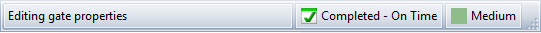
© 1992-2016. ReliaSoft Corporation. ALL RIGHTS RESERVED.
 |
E-mail Link |