

All enterprise databases use login security. For standard databases or Synthesis files, there are two ways to apply login security if desired:
Upon creating a new standard database or Synthesis file (File > New), you can make it login secure by selecting the Apply login security check box.
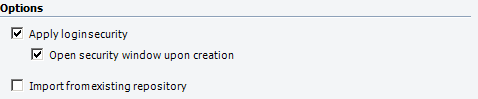
For an existing standard database, you can apply login security at any time by choosing File > Manage Repository > Authorized Users and then clicking the Apply Login Security button at the lower left corner of the window.
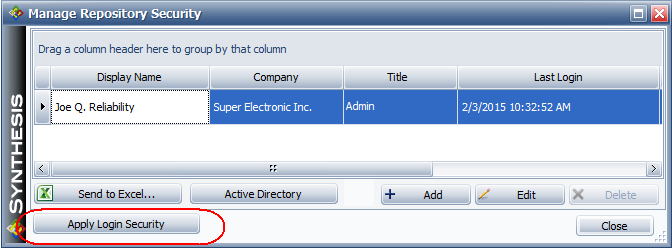
When you create an enterprise database or apply login security to a standard database or Synthesis file, you will automatically be a member of the Admin security group, which has full permissions throughout the database. You can then use the Manage Repository Security window to add/edit/delete other user accounts and assign them to appropriate security groups.
Note: You cannot automatically remove security from a database once it has been enabled. However, you can create a new non-secure database and use the Import from existing repository check box to automatically import all of the data from the secure database to the non-secure one.
© 1992-2016. ReliaSoft Corporation. ALL RIGHTS RESERVED.
 |
E-mail Link |