

| Related Topics: | ||

A user interface (UI) block pauses flowchart simulation until the user provides some form of input, then passes its value to the next block(s) in the flowchart. For example, consider the following configuration.
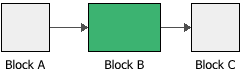
Let's assume that Block A passes a value of 3 to Block B, the UI block. At this point, the simulation will be paused and a message will be displayed to the user. Depending on how the UI block is configured, the message can do one of two things:
Display the UI block's value (3).
Give the user the opportunity to enter a value for the UI block.
In both cases, the user can then either continue simulation or cancel simulation. Additionally, the user can specify that no further messages will be shown for the UI block during the current analysis.
In the following picture, the UI block is configured to display a message showing its value. The Message field contains the wording that will be displayed in the message.
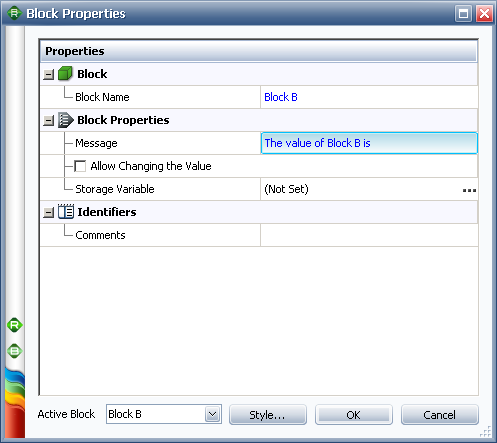
The message is shown next.
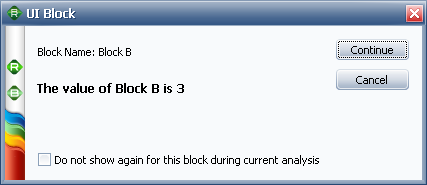
In this case, if the user continues the simulation, the value of 3 will be passed to Block C.
In the following picture, the UI block is configured to allow the user to enter a value for the UI block. The Message field contains the wording that will be displayed in the message. The Allow Changing the Value check box is selected, which adds an input field to the message.
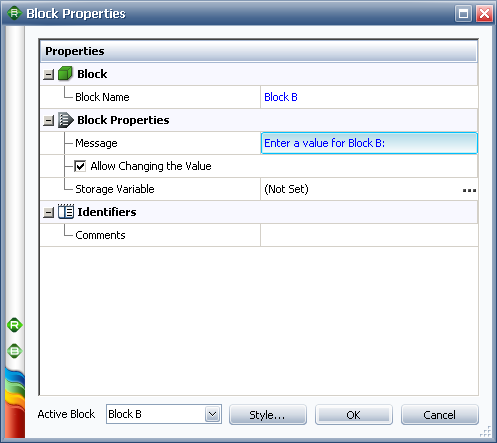
The message is shown next.
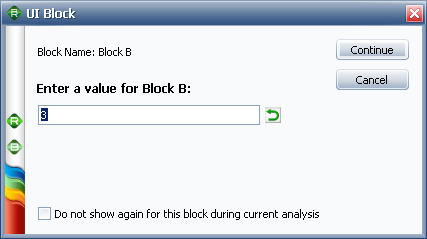
In this case, the user can keep the original value (3) or enter a new value for the UI block. The Reset icon resets the input field to its original value.
![]()
If the user continues the simulation, the value in the input field will be passed to Block C.
UI blocks may accept up to one incoming path (input value), and may have multiple outgoing paths (i.e., the same output value is passed to more than one block). In addition to passing the output to the next block(s) in the flowchart, the UI block may be configured to store its output in a RENO variable. The Storage Variable field in the Block Properties window of the block displays the name of the variable, if any.
© 1992-2015. ReliaSoft Corporation. ALL RIGHTS RESERVED.