

| Related Topics: | ||
The Word report template control panel is shown next. Click an icon in the picture to view a description of what it does.
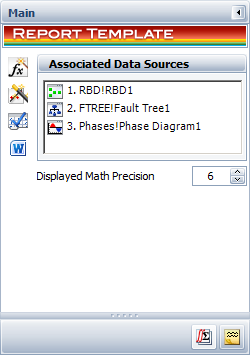
Associated Data Sources displays the list of data sources that are currently associated with the Word report template. You can click the Associate Data Sources icon at any time to change these data sources. You can also double-click a data source to open the analysis.
Note: The results model used for each data source is specified in the Report folio model field on the Analysis Settings page of the diagram control panel. For analytical diagrams, you can base report results on either the analytical results or the fitted model; for simulation and phase diagrams, you can base report results on either the simulation results or the fitted model.
Displayed Math Precision sets the number of decimal places shown in results and plots. Please note that the tolerance on the precision is limited by Windows to 15 digits.
© 1992-2013. ReliaSoft Corporation. ALL RIGHTS RESERVED.