

 |
||
The FMRA in XFMEA/RCM++/RBI applies automatic color-coding in the Properties tab of the Analysis Panel to highlight situations when the expected reliability/availability does not meet the specified targets. The highlights can be applied to the calculated/simulated values, and also to the cause occurrence ratings if applicable.
For all records in the FMRA, if the calculated/simulated current value is less than the target value, the field will be highlighted in red.
For example, in the following picture, the Current Reliability calculated via the FMRA (.816780) is highlighted because it is less than the target (.95).
The Current Availability simulated via the FMRA (.971283) is not highlighted because it exceeds the target (.95).
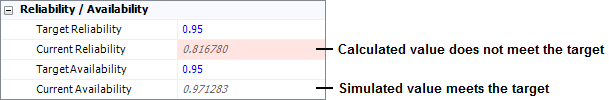
Highlight colors will also be applied when you have selected a cause record in the FMRA. If the quantitative value associated with the occurrence rating meets the target, the field will be highlighted in green. If not, it will be highlighted in red.
For example, in the following picture, the quantitative probability of failure associated with an Initial Occurrence rating of 8 (Q = .1) is highlighted in red because it does not meet the target reliability of .95.
The probability of failure associated with a Revised Occurrence rating of 6 (Q = .01) is highlighted in green because it exceeds the target.
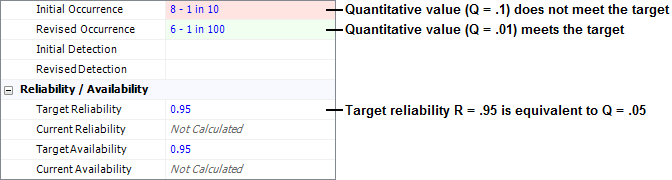
© 1992-2019. HBM Prenscia Inc. ALL RIGHTS RESERVED.
| E-mail Link |