

 |
||
In XFMEA/RCM++/RBI only, the Batch Update Reliability Policy window makes it easy to change the reliability policy type for multiple FMRA records at the same time.
To open the window, choose FMRA > Calculations > Policy Update.
![]()
If you select Inherit, you will need to make sure that dependent records have reliability policies defined.
If you select Define at this level, any records that previously had a different policy will be changed to "Default (Not Set)" status. The software will assume that their reliability is 100% unless/until you assign a URD.
Starting in Version 11, you can consider whether the item has sub-items and/or an FMEA. For example:
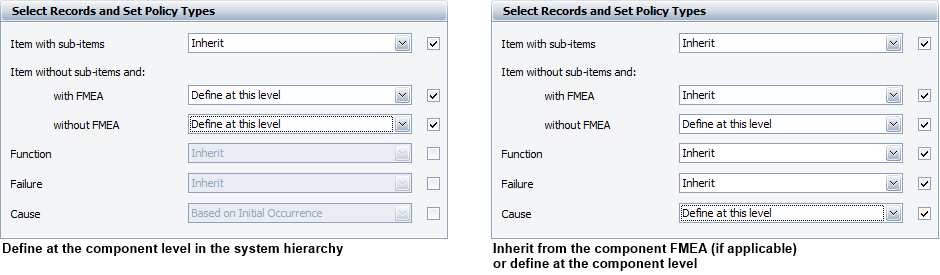
If you select Based on Failure Probability, Based on Initial Occurrence or Based on Revised Occurrence, the following logic applies. (See Using Rating Scales to Set the Reliability Policy.)
If there is no URD, the software sets the reliability policy to “based on” even if a rating is not yet defined.
If there is a URD and a rating has been defined, the software sets the reliability policy to “based on.” This will change the reliability model associated with the URD.
If there is a URD and the rating has not been defined, the software will not change the reliability policy. The reliability model associated with the URD will remain unchanged.
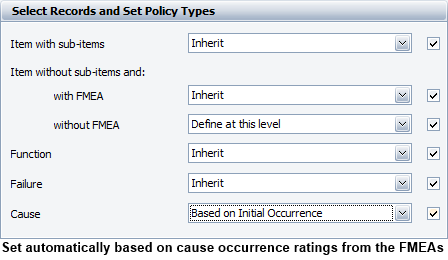
© 1992-2019. HBM Prenscia Inc. ALL RIGHTS RESERVED.
| E-mail Link |