

The Header tab for an FMEA contains the information that will be displayed at the top of any FMEA spreadsheet reports that you generate from the Reports window.
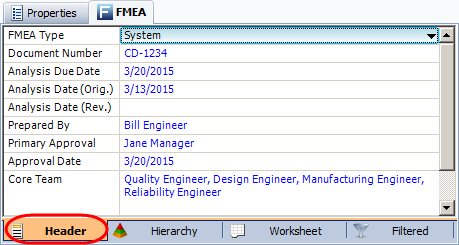
The fields that are enabled in the interface and the options available in configurable drop-down lists will depend on the interface style for the current project. This may include:
FMEA Type: The type of FMEA. This field is a configurable drop-down list.
Document Number: A unique document identifier.
Key Date: The date when the FMEA should be completed.
FMEA Date (Orig.) and FMEA Date (Rev.): The dates when the FMEA was first completed and last revised.
Prepared By: The person who prepared the document.
Primary Approval and Approval Date: The person who gave primary approval for the document, and the date of approval.
Product: The product that the FMEA applies to.
Model Year(s)/Program(s): The model year and/or program identifier that the FMEA applies to.
Mission: The mission that the item is intended to perform.
Release Date: The date when the design will be released.
Responsibility: The person who is responsible for the design that is being analyzed.
Core Team: The primary team of people who worked on the analysis. If the item has an Analysis Plan, you can click ![]() to import the display names of the analysis plan team members (up to 255 characters).
to import the display names of the analysis plan team members (up to 255 characters).
Support Team and Others Affected: The individuals and teams involved with the support and/or who are involved with or affected by the analysis.
User-Defined Fields: Up to five text fields, two date fields, two number fields and two drop-down lists.
Last Updated and Last Updated By are populated automatically by the software.
© 1992-2018. HBM Prenscia Inc. ALL RIGHTS RESERVED.
 |
E-mail Link |