

The FMEA > RPNs page of the interface style allows you to customize properties and functionality related RPNs and related metrics for failure causes in an FMEA. (To configure the Item Risk metrics for items in the system hierarchy, use the Item > Properties page instead.)
The table at the top of the page works like the other record properties tables except:
The metrics can be enabled only if the applicable rating scales are enabled. For example, if you disable the Initial Severity property, the Initial RPN will be disabled automatically.
Initial Risk Ranking and Revised Risk Ranking can be enabled only if you have selected to highlight priority based on "Risk Ranking" as discussed below.
Short Display Name specifies the abbreviation that will be used in some locations within the interface, plots and/or report output where the full display name will not fit.
The options under the table allow you to configure the logic that will be employed when a user turns on the priority highlights feature (FMEA > Tools > Highlight Priority) for FMEAs within the project.
![]()
In the Highlight Priority Based on area, the options will depend on which ratings and metrics have been enabled in the properties table. For example, if you have disabled the Initial RPN and Revised RPN properties, you can't choose to highlight based on RPN.)
If you select RPN, Severity, Occurrence or Detection, you can specify the High Priority >= and Low Priority <= thresholds and Select Highlight Colors.
For example, with the settings shown below:
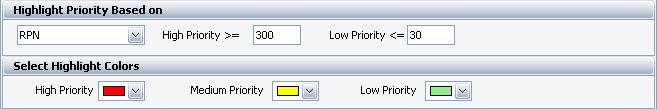
Causes that do not have a calculated RPN will not be highlighted
Causes with an RPN equal to or greater than 300 will be highlighted with red
Causes with an RPN from 31 to 299 will be highlighted with yellow
Causes with an RPN equal to or less than 30 will be highlighted with green
If you want to define more complex criteria to assign priority, click the Risk Ranking Logic button.

This logic can be used for Priority Highlights in FMEAs if you select "Risk Ranking" under Highlight Priority Based on. It can also be used for assigning Item Risk in the system hierarchy and for applying highlight colors in the Risk Matrix. For more details, see Risk Ranking Logic.
© 1992-2018. HBM Prenscia Inc. ALL RIGHTS RESERVED.
 |
E-mail Link |