

 |
||
|
Failure Modes and Reliability Analysis Setting the Reliability Policies |
||
In Xfmea, RCM++ and RBI, you have the option to set reliability policies for the FMRA based on the occurrence ratings used in RPN calculations or the failure probability ratings used for qualitative criticality analysis. For example, you might use this feature to:
Generate a preliminary baseline reliability estimate based on occurrence ratings that have been assigned to cause records in an FMEA, and then update the estimate later when actual data is available. (See http://www.reliawiki.org/index.php/Using_FMRA_to_Estimate_Baseline_Reliability.)
IMPORTANT: Results based on occurrence ratings are appropriate only for preliminary estimates; it is highly recommended to carefully consider the assumptions behind these results, and to update the reliability policies when better information becomes available.
Perform a quantitative criticality analysis based on failure probability ratings that have been assigned to failure records in an FMEA.
To use occurrence or failure probability ratings to set the reliability policy in an FMRA, there must be an appropriate quantitative model associated with each qualitative rating in the scale. In a secure database, only users with the "Edit project properties" permission can modify the rating scales in the current project.
To open the Occurrence scale (used in RPN calculations), choose Project > Management > Configurable Settings > Occurrence.
![]()
To open the Failure Probability scale (used in criticality analysis), choose Project > Management > Configurable Settings > Failure Probability.
![]()
To configure either type of scale, you must enter the Occurrence Probability (Q) for each rating in the scale (this was called “Quantitative Value” in Version 8 and 9). As an example, here’s an excerpt from the “RS DFR Focus” occurrence scale that is installed with the software, where “1 in 1 Million” is 0.000001, and so on.
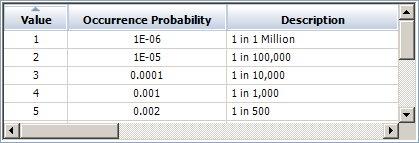
Then specify whether each value will be treated as a fixed probability that does not vary with time, or converted to an exponential distribution.
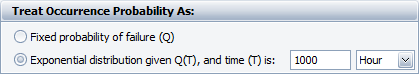
If you choose to use distributions, the software will treat the value as an unreliability point at the specified time and use this point to solve for the exponential distribution’s parameter (using the same method available in the Quick Parameter Estimator).
For example, if the value is 0.01 and the time is 1,000 hours, the model will be an exponential distribution with lambda = 1.01e-5 (or Mean Time = 99,499.16 hours if you’ve selected that option in the Application Setup).
Note: If you edit these ratings for a standard library via the Profiles/Libraries Manager, the time specified for this option will always be entered in base units. This is because the same standard library might be used by different databases with different time units.
When users are performing an analysis, they first set the ratings for the cause or failure records. Then, they select the record in the FMRA and choose to set the Reliability Policy:
Based on Initial Occurrence or Based on Revised Occurrence: These options are only available for causes, and only when the initial and/or revised occurrence properties are enabled for the project (on the FMEA > RPNs page in the interface style).
Based on Failure Probability: This option is only available for failure records, and only when the failure probability field is enabled for the project (on the FMEA > Criticality page in the interface style).
The software assigns a read-only probability of failure model (i.e., the probability that the cause or failure mode will occur) based on the current rating. If you later change the rating for the cause or failure record, the reliability policy model will be updated automatically.
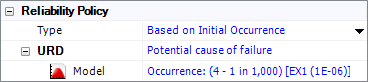
© 1992-2017. HBM Prenscia Inc. ALL RIGHTS RESERVED.
 |
E-mail Link |