

The Risk Matrix window provides a visual way to evaluate the risk based on either the Severity and Occurrence ratings or the Severity and Detection ratings. Expanded in Version 11, this utility can now be used for either of the following (if the relevant ratings are enabled in the project's interface style):
Failure causes in an FMEA (see FMEA Analysis)
Items in the system hierarchy (see Item Risk)
If you have configured a customized risk ranking logic for the project that assigns priorities based on SxO or SxD, the matrix will include highlight colors, as shown next.
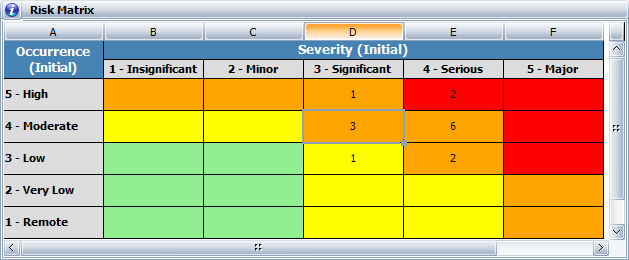
To open the utility, choose System Hierarchy > Tools > Risk Matrix.
![]()
Use the Matrix Type drop-down list to select which ratings to display in the current matrix. The Severity scale will always be displayed on the horizontal axis and you can choose to display either the Occurrence or Detection scale on the vertical axis.
The options will depend on which ratings and metrics are enabled in the project's interface style. For example, if both Item Risk and FMEA RPNs are enabled for the project, you can choose:

In the System Hierarchy area, specify the FMEAs or system hierarchy items that will be included in the matrix.
If you are viewing FMEA causes, the matrix can contain causes from a single item's FMEA or the FMEAs for multiple selected items.
If you are viewing Item Risk, the matrix will contain all of the selected items that have the Item Severity and Item Occurrence defined in the item properties.
The Risk Matrix shows the quantity of FMEA causes or items for each combination of ratings.
The panel below the matrix provides a searchable list of all the records with the combination of ratings for the cell that is currently selected.
To filter the list, type text in the input box. To see where the record appears in the FMEA or system hierarchy, double-click the row or click Go to Record.
![]()
In the example below, the panel shows a list of all the causes in all selected FMEAs where S=8 and O=8, and the description contains the word "gear."
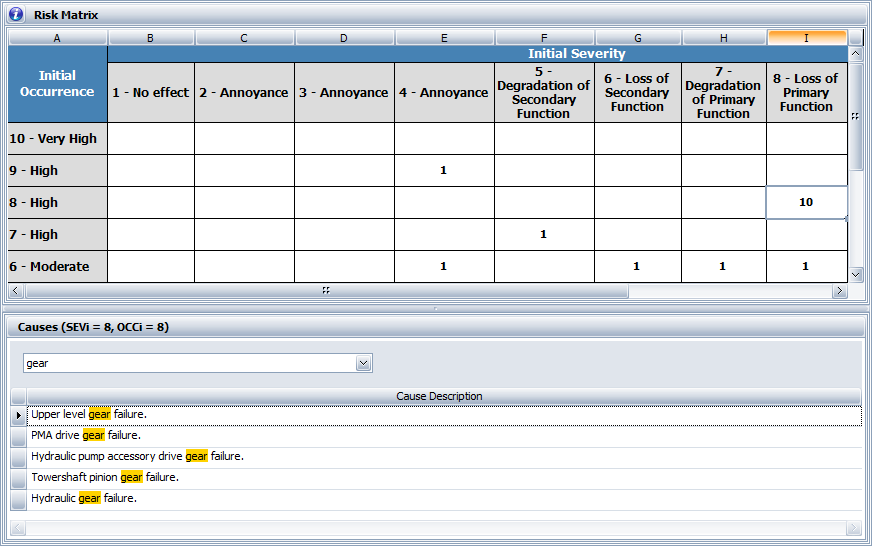
© 1992-2017. HBM Prenscia Inc. ALL RIGHTS RESERVED.
 |
E-mail Link |