

Once you have configured the query criteria and the column headings to suit your needs, click Run Query to display the results on the Results tab.
To go to a specific record, either double-click the record in the table or select the record and click the Go To icon.
![]()
The Query utility will remain open, but the focus will change to the Project window and the record will be selected in the System panel or in the Analysis panel.
You also can click the Send to Excel icon to save the results table to an Excel spreadsheet.
![]()
Actions, controls and tasks are resources that can be used multiple times within the same FMEA or across FMEAs. When you search for actions, controls or tasks, note that matching records may be repeated in the query results if applicable. Specifically:
If you have considered only the action/control/task record properties, each matching record will be displayed only once in the results (even if it is used in multiple different locations).
However, if you have considered properties from any of the parent records (e.g., causes, items, etc.), the results will include a separate row for each relevant instance.
For example, the following picture shows query results from a situation in which the exact same action is recommended in two locations within the same FMEA. The record is shown twice in the results because the query has been configured to include details about where the action is used (in this case, Failure Cause and Item Name).
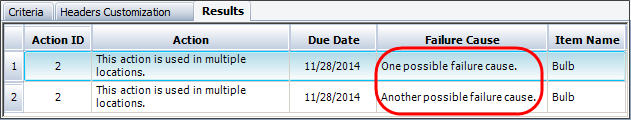
© 1992-2017. HBM Prenscia Inc. ALL RIGHTS RESERVED.
 |
E-mail Link |