

New in Version 11, the "My Projects" feature makes it easy to access the projects that you frequently need to view in the Synthesis Enterprise Portal (SEP) website.
For any SEP page that shows data from a particular project (e.g., project plan, project summary or any of the analysis summaries), the Change Project button in the top-right corner allows you to view that same type of data from another project.
The first popup provides quick access to the projects that you have personally selected for quick access in SEP.
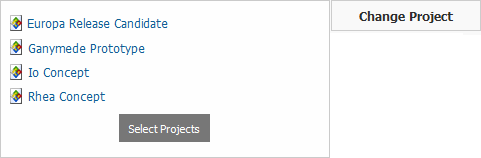
Click Select Projects to modify this list or view a project that's not already in the list.
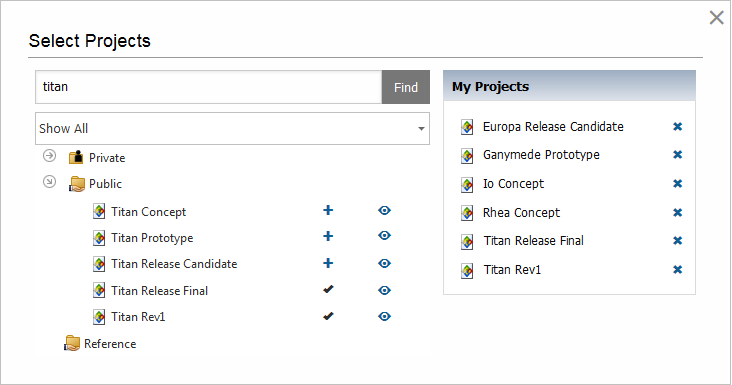
The right side shows your list of "My Projects" (i.e., the short list of projects that will appear first whenever you click Change Project).
The left side shows all the projects in the database that you have permission to view. You can apply any of the project filters that were created in Synthesis desktop applications, or use the Find box to filter by specific text in the project name.
![]() Add to My Projects
Add to My Projects
![]() View Now (i.e., view the project without adding it to your list)
View Now (i.e., view the project without adding it to your list)
![]() Remove from My Projects
Remove from My Projects
![]() Indicates that the project is already in your list.
Indicates that the project is already in your list.
Tip: If you want to have quick access to the same set of projects while working in the Synthesis desktop applications, you can create a project filter that contains the same list. Select to filter based on Selected projects in the Project Filter window.
© 1992-2017. HBM Prenscia Inc. ALL RIGHTS RESERVED.
 |
E-mail Link |