

 |
||
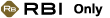
The Damage Factors Selection tab allows you to select which damage factors apply to the component. The list of factors that may be considered will depend on the component and your answers on the General Properties tab. For example, for a tank bottom, and assuming that the other values remain at their defaults, nine damage factors will be displayed if the material of construction is carbon or low alloy steel, but only three damage factors will be displayed if the material is austenitic stainless steel.
Note: These factors also appear in the Add RBI Component window when adding a component to the system hierarchy.
For each factor, click inside the Applies? column to answer Yes or No. If the factor applies, it will be highlighted in red and you will be prompted to specify the relevant properties on the Damage Factors Properties tab.
Each factor also includes a Comments field where you can enter any additional information (up to 255 characters) that is relevant to your response to the damage factor. You can type directly in this field or click anywhere in the field to display the Select Existing icon. This icon opens the Select Existing Text window that allows you to choose comments used in other data sources.
![]()
© 1992-2017. HBM Prenscia Inc. ALL RIGHTS RESERVED.
 |
E-mail Link |