

The Control Plan > Sync Options page of the interface style determines how control plan data will be created when a new control plan is added to an analysis.
You can start a control plan with a blank worksheet or with data imported from either FMEAs or a PFD worksheet. Below are descriptions of the options available for FMEAs and PFD worksheets.
In the Map Records for Transfer area, select which data to transfer as process names and cause descriptions in the control plan:
In the Part/Process list: If you stored descriptions of the process in the system hierarchy, select the Transfer from Items option; if the descriptions are stored as functions in the FMEA, select the Transfer from Functions option.
In the Characteristic list, specify whether the cause records are more likely to be product characteristics or process characteristics. Your selection determines which column the data will be transferred to. If your cause records do not have data that would be a good starting point for defining the characteristics in the control plan, then you could leave the characteristic records blank.
In the Transfer Controls Options area, select the All controls option to transfer all the controls from the FMEA to the control plan. To transfer only the controls that meet the desired requirements, select the Controls where type= option and then select the required control type from the drop-down list.
Choose Transfer product and process characteristics to separate rows to transfer all the classifications that were defined in the PFD worksheet, as in the following example (where C1 is the classification of the product characteristic and C2 is the classification of the process characteristic):
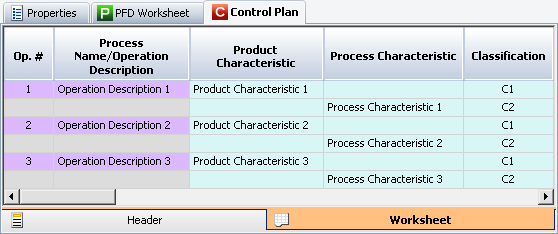
Example of product and process characteristics transferred to separate rows.
Choose Transfer to same row and use the process characteristics classification to transfer only the classifications of the process characteristics, as in the following example.
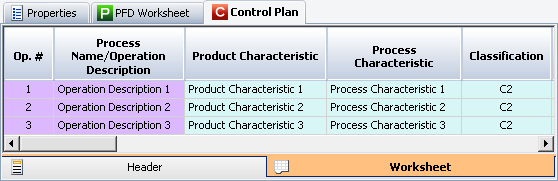
Example of product and process characteristics transferred to the same row.
© 1992-2017. HBM Prenscia Inc. ALL RIGHTS RESERVED.
 |
E-mail Link |