

| Related Topics: | ||
In order to use RPNs or related metrics with your FMEAs, you must:
Define severity, occurrence and detection rating scales for the project.
Enable at least one of the metrics on the RPNs page in the interface style for the project.
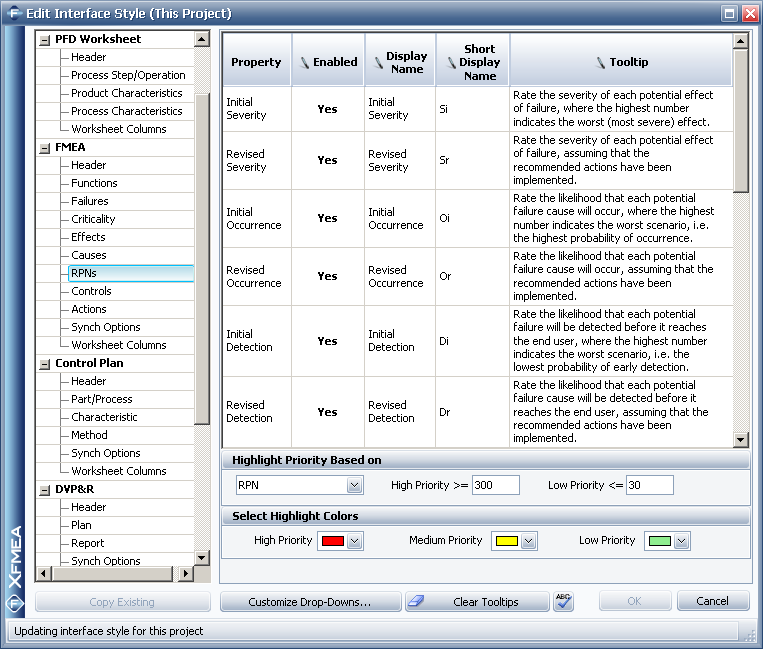
The predefined profiles and libraries that are shipped with Xfmea provide a variety of rating scales that have been published in the literature and FMEA standards. Authorized users also can create custom rating scales and interface styles for use in any project.
Note: On the RPNs page in the interface style, the RPN, SxO, SOD or SD metrics can be enabled or disabled within the property table (similar to any other configurable data field). However, if you want to use the customizable Risk Ranking feature, you must choose Risk Ranking from the drop-down list in the Highlight Priority Based on area and then click the Risk Ranking Logic button to define your particular preferences.
© 1992-2015. ReliaSoft Corporation. ALL RIGHTS RESERVED.