![]()
![]()
| Related Topics: | ||
The Notifications page is available in the control panel for analysis types that can be used to publish models for use as resources throughout the project (i.e., Weibull++ standard Folios, ALTA standard folios, Weibull++ degradation analysis folios, ALTA degradation analysis folios, non-parametric LDA folios and parametric RDA folios).
The Current Status field on this page provides information on the analysis status of the folio. This information will match the color of the icon used for the Notifications page; a green light indicates that the folio has been analyzed, and a red light indicates that the folio has not been analyzed since changes were last made to it.
The Latest Notifications area of the page can display warnings and errors generated during analysis.
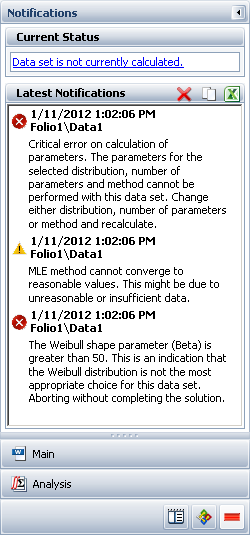
To clear the Latest Notifications area, click the Clear icon.
![]()
You can copy a warning to the Clipboard by clicking the warning and then clicking the Copy icon. The text will then be available to be pasted into other windows or other applications.
![]()
You can also export the contents of the Latest Notifications area to an Excel file by clicking the Export to Excel icon. You will be prompted for a filename and then the Excel file will open automatically if you have Excel installed.
![]()
© 1992-2013. ReliaSoft Corporation. ALL RIGHTS RESERVED.