


The Use Stress Level window is used to define the normal stress levels for every stress that is selected to be used in the analysis. This value can also be defined during the setup of the life-stress data folio. To access the window, click Set Use Stress directly underneath the Model area of the Main page of the control panel.
The Stress area of the window lists every stress that will be used in the calculation. In the Use Stress Level area, enter the stress level that the product will experience under normal conditions. For example, to specify that the normal operating temperature for a product is 328 K and the normal operating voltage is 2 V, you would enter the following into the window:
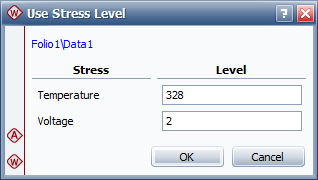
If the analysis is for a cumulative damage (CD) model, you will also be able to use profiles to describe time-dependent stress conditions that the product will experience during normal use.
© 1992-2019. HBM Prenscia Inc. ALL RIGHTS RESERVED.
| E-mail Link |