

The Data tab in the one-way ANOVA folio offers a column for each level of the factor (up to 256 levels). Enter the response values observed for each level of the factor in the appropriate column. An example is shown next.
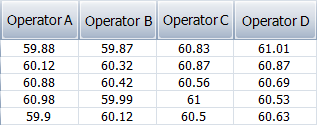
Note that this is the same data set shown in the One Factor Designs Data Tab topic.
You can rename columns in the one-way ANOVA folio data tab by right-clicking the column heading and choosing Rename Column on the shortcut menu.
© 1992-2019. HBM Prenscia Inc. ALL RIGHTS RESERVED.
| E-mail Link |