![]()
![]()
After building an experiment design, you may wish to augment the design by adding individual runs or replicates. For example, after performing all the runs for a design and entering the response data, you may decide to perform one more replicate of the entire design to get more precise results. Or you may decide to add rows to the data sheet for additional runs that include center points, etc.
To augment a built design, choose Data > Design > Augment Design or right-click a cell in the design and choose Augment Design from the shortcut menu.
![]()
The following options will appear:
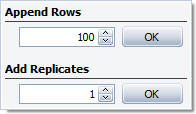
To add a specific number of blank rows to the design, enter a number in Append Rows field and click OK. The new rows will be added at the bottom of the table.
The Add Replicates field is used to add replicates of the entire current design. For example, if there are 20 rows in the current design, then adding 1 replicate will add 20 new rows that use the same factor combinations as the original design.
Note: After you augment a design, the selected options on the Design tab will no longer fully reflect the experiment described on the Data tab. In other words, rebuilding the design from the Design tab will remove the appended rows/replicates.
© 1992-2017. HBM Prenscia Inc. ALL RIGHTS RESERVED.
 |
E-mail Link |