![]()
![]()

This example uses Weibull++ SimuMatic to compare different parameter estimation methods for a sample of 10 units following a Weibull distribution where beta = 2 and eta = 100, with all units tested to failure.
Follow the steps outlined below to see the results of an analysis that uses the maximum likelihood (MLE) parameter estimation method.
Add a new Weibull++ SimuMatic folio to the project by choosing Insert > Tools > Weibull++ SimuMatic.
On the Main tab, select the 2P-Weibull distribution from the Distribution drop-down list, and select Hour (Hr) for the time unit. Enter 2 in the Beta field and 100 in the Eta field.
On the Censoring tab, select No censoring.
On the Settings tab, enter 1000 in the Number of data sets field and enter 10 in the Number of points field.
On the Analysis tab, choose Maximum Likelihood (MLE) from the Analysis Method drop-down list. This method will be used to estimate the parameters of the generated data sets.
Also on the Analysis tab, choose Median Ranks from the Rank Method drop-down list and clear the Use RS Regression Method check box. Enter 90 in the Confidence Level field.
Click Generate to create and analyze the data. A SimuMatic folio will appear.
Click Plot on the control panel. You will be taken to the plot sheet of the folio. In the Show area of the control panel, make sure the following options are selected.
Simulation Lines
True Parameter Line
Median Line
Bounds on Reliability
Click Plot again to refresh the plot display all the selected lines.
To compare RRX to the rank regression on Y (RRY) and maximum likelihood estimation (MLE) methods, repeat the steps above, but choose a different option in the Analysis Method drop-down list on the Analysis tab. Then compare the three plots.
The plots for the three methods are shown below:
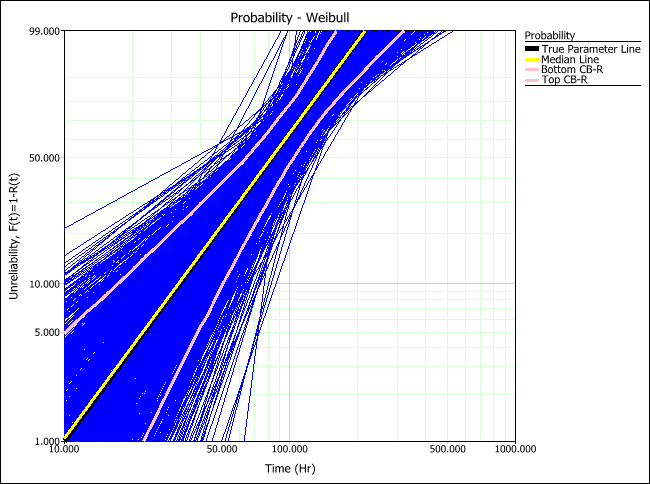
RRX Method

RRY Method
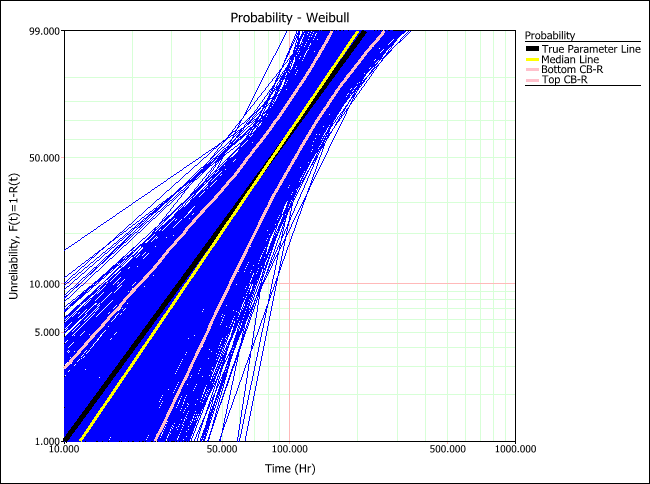
MLE Method
The true parameter line (black) shows the time vs. unreliability defined by the parameters of the distribution that was used to generated the simulated data. The median line (yellow) shows the time vs. unreliability defined by the median parameters of all generated data sets. By comparing these two lines, you can estimate how close the estimated parameters would be to the product's assumed parameters (which you provided in the setup). The plots above show that RRX would provide the least deviation (i.e., "bias") from the truth for this sample size and data type.
The lines marking the lower and upper confidence bounds on reliability (pink) allow you to determine how closely grouped together the parameter estimation results are. The plots above show that MLE would provide results with less variation than any of the other analysis methods for this sample size and data type.
Thus given our relatively small sample size and uncensored data, RRX is shown to be best in terms of bias, while MLE is shown to be best in terms of variation (the median line and true parameter line overlap almost perfectly).
© 1992-2016. ReliaSoft Corporation. ALL RIGHTS RESERVED.
 |
E-mail Link |