![]()
![]()
By default, Weibull++ and ALTA standard folio data sheets include a Subset ID column for logging any pertinent information or comments about the data. The column can contain values or text up to 30 characters, including spaces.
The information in the subset ID column do not affect the calculations in the folio unless you select to use analysis methods that categorize data based on their subset IDs. The following is a list of analysis methods in Weibull++ that are affected by subset IDs:
You can choose to add a second subset ID column (labeled "Subset ID 2" by default) by choosing Life Data > Format and View > Add/Remove Columns.
![]()
If you have two subset ID columns in your data sheet and you select any of the first four analysis methods described above, you will have the option to choose which subset ID column to use in the analysis. For example, in the batch auto run process you'll have the option to extract data based on subset ID 1 or subset ID 2, or based on unique combinations of the two.
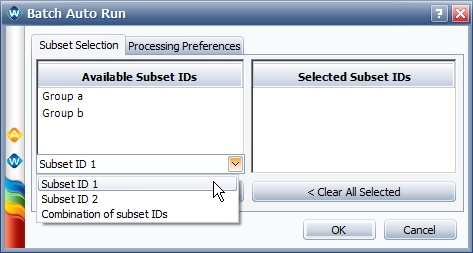
© 1992-2016. ReliaSoft Corporation. ALL RIGHTS RESERVED.
 |
E-mail Link |