![]()
![]()
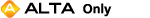
ALTA SimuMatic generates multiple data sets using Monte Carlo simulation. (See ALTA Monte Carlo Utility for information about how each data set is generated.) It then analyzes each data set individually (e.g., to find the reliability at a specified time) and the group of data sets as a whole (e.g., to find the average reliability at a specified time across the data sets).
To access ALTA SimuMatic, choose Insert > Tools > ALTA SimuMatic.
![]()
The setup window will appear. Follow the steps outlined below to generate and analyze the simulated data sets.
Configure the Main, Censoring and Settings tabs of the SimuMatic setup window by following steps 1 through 5 in the ALTA Monte Carlo Utility. This will determine how each data set is generated.
On the Settings tab, enter the number of data sets you wish to generate in the Number of data sets field. In most cases, you will want this number to be reasonably large (e.g., 1000).
On the Analysis tab, enter a confidence level percentage in the Confidence Bounds on Plot area. If you choose to create a plot of the data points after you create them, the software will use this value to display confidence bounds on the plot. For example, if you enter 90, then the bounds will show the one-sided 90% upper and lower bounds on time, reliability or both, depending on the option you select on the Plot sheet control panel.
On the Test Design tab, select the Calculate test plan results check box if you wish to use SimuMatic to design or evaluate a reliability test. The software will then analyze the data sets in order to estimate the time at which the product would have a specified reliability (i.e., the demonstrated life). This value can help you determine the combination of test time and sample size that will be adequate to demonstrate a required reliability target at a specified confidence level.
Note: The software calculates the demonstrated time by taking each data set and solving for the time at which a product described by that data set's model would have your specified reliability. It then orders these time values to find the time value that corresponds to your specified confidence level. For example, if you enter 85 for the target reliability and 90 for the confidence level, the software will, for each data set, solve for the time at which a product described by that data set's model would have a reliability of 85%. It would then order the calculated time values and locate the value in the 10th percentile, which is reported as the 90% lower one-sided confidence bound for the demonstrated time.
On the Reliabilities and Times tab, enter up to 10 reliability values (as decimals less than 1) and up to 10 time values. SimuMatic will calculate the time for every given reliability, and it will calculate the reliability for every given time.
For example, if you enter 0.5 in the Reliabilities area of this tab, the data sheets in the SimuMatic folio will display the estimated time when the reliability will be equal to 50%. If you enter 100 in the Times area of this page, the reliability at time 100 will be displayed.
Click Generate to create and analyze the data. You can view the analysis results in the SimuMatic folio.
© 1992-2016. ReliaSoft Corporation. ALL RIGHTS RESERVED.
 |
E-mail Link |