

|
Function Wizard - Data Sources |
||
For functions that return confidence bounds, note that the Function Wizard for data sources only inserts one-sided bounds. If you want to show two-sided bounds, you can insert the same function twice — once at the lower confidence bound and once at the upper confidence bound. For example, for a 90% confidence level, you would set the lower confidence bound at 5% and the upper confidence bound at 95%.
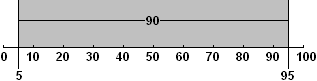
In a spreadsheet, you can use the same function (with different input parameters) to obtain any of the three values. For example, in Weibull++:
=RELIABILITY(Default1,1000)returns the estimated value
=RELIABILITY(Default1,1000,,0.05)returns the lower one-sided bound at 5%
=RELIABILITY(Default1,1000,,0.95)returns the upper one-sided bound at 95%
Note that the above function expressions for the confidence bounds uses two commas (,,) to indicate that another optional input ([Add Time]) was intentionally left blank. For more information about the syntax for functions containing multiple optional inputs, see Data Entry Tips for Functions.
In a word processing module for Synthesis Workbooks, the wizard provides separate functions for confidence bounds. For example, use the Reliability function to get the estimated value and use the Bound on Reliability function to get each one-sided confidence bound.
© 1992-2019. HBM Prenscia Inc. ALL RIGHTS RESERVED.
| E-mail Link |